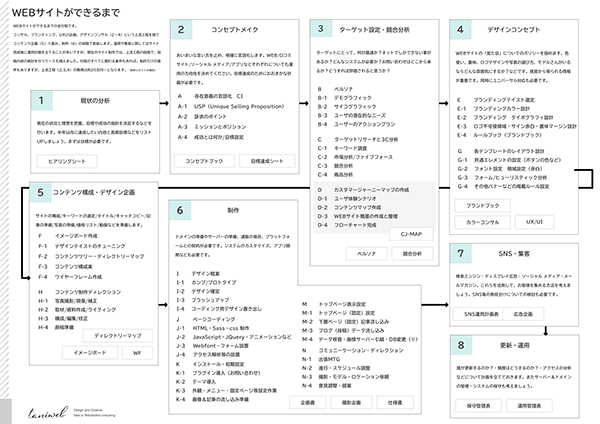query_postsを使って、WordPressで最新の記事を表示してみましょう。
単純に最新の記事を10件表示したい時のソースはこちらです。
【表示する件数を指定】
posts_per_pageのところにある10の数は、表示する記事の件数です。ここを変更して表示件数を変えてください。
【全件表示】
全件表示したい時は、posts_per_pageのところにある数字に「-1」を指定します。「posts_per_page=-1」
<ul>
<?php query_posts('posts_per_page=10'); ?>
<?php if ( have_posts() ) : while ( have_posts() ) : the_post(); ?>
<li>
<span class="timestamp">
<?php the_time('Y年n月j日'); ?>
</span>
<a href="<?php the_permalink(); ?>"><?php the_title();?></a>
</li>
<?php endwhile; endif; ?>
<?php wp_reset_query(); ?>
</ul>
【特定のカテゴリーを除く】
WordPressで特定のカテゴリーを除いた最新記事10件を表示したい時の表示ソースです。
***にはカテゴリーIDが入ります。カテゴリーIDはカンマ区切りで複数の設定が可能です。
<?php query_posts(array('category__not_in' => array(***,***),'posts_per_page' => 10,)); ?>
<?php if ( have_posts() ) : while ( have_posts() ) : the_post(); ?>
<li>
<span class="timestamp">
<?php the_time('Y年n月j日'); ?>
</span>
<a href="<?php the_permalink(); ?>"><?php the_title();?></a>
</li>
<?php endwhile; endif; ?>
<?php wp_reset_query(); ?>
</ul>
こんなリスト形式で表示されます。